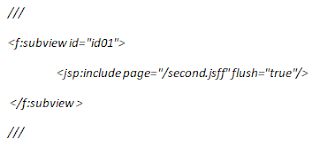(1)Drag any view from data controler in mine (sampleView1)
(2)Then will give an popup and select
Table ->ADF Read only table, and select(Check) the rew selection and press ok.
(3)Add bean class to following code stuff
public void processSelectionSL(SelectionEvent selectionEvent) {
RichTable richTable = (RichTable)selectionEvent.getSource();
CollectionModel tableModel = (CollectionModel)richTable.getValue();
JUCtrlHierBinding adfTableBinding = (JUCtrlHierBinding)tableModel.getWrappedData();
Object selectedRowData = richTable.getSelectedRowData();
JUCtrlHierNodeBinding nodeBinding = (JUCtrlHierNodeBinding)selectedRowData;
for (Object o : nodeBinding.getAttributeValues()) {
System.out.println("Selected values " + o);
}
}
(4)In design select table and search under selectionlistner method define bean ,in mine(TraineeBean) is the bean class(If your bean class define pageFlow scope add following)
#
{pageFlowScope.TraineeBean.processSelection}Or bean define in session scope
#{TraineeBean.processSelection}